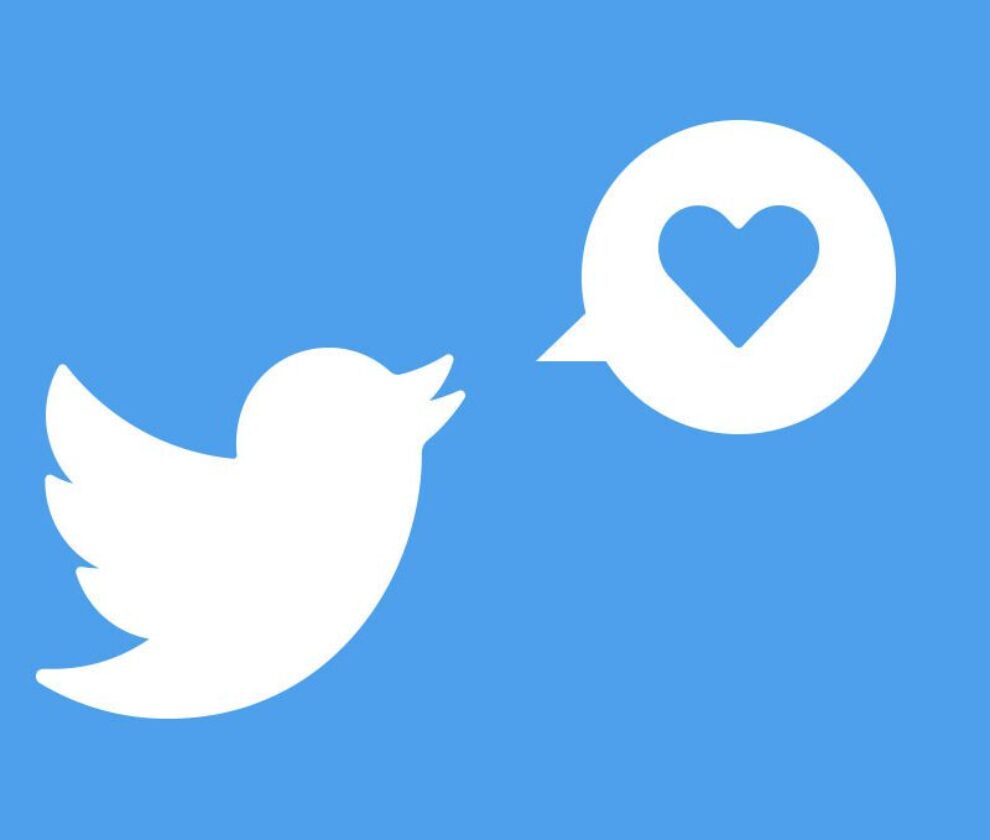Содержание статьи
Pinterest является визуальным — 72% его пользователей — женщины, а «Мода» входит в две самые популярные категории пользователей. Используете ли вы Pinterest для привлечения основного трафика на сайт электронной коммерции вашего бутика?

Содержание
Что вы прикрепляете к своим доскам и сколько у вас досок? Обмен контентом из вашего бутика — отличный способ познакомить пользователей со своим стилем, найти ваши последние продукты и вообще узнать, чем вы занимаетесь, поэтому убедитесь, что вы также закрепляете контент, связанный с модой, который ваши пользователи находят интересным.
Описание
Если вы делитесь булавками со своего веб-сайта, это будет автоматически заполняться для вас, но если вы делитесь другим контентом или оглядываетесь на старые булавки, убедитесь, что у вас есть соответствующее описание, которое приведет пользователей обратно на ваш сайт.
Будьте организованы
Разбейте свой контент, чтобы сделать его простым для пользователей! Лучше иметь 4 отдельные доски для каждого сезона, чем смешивать все свои стили в одной доске под названием «Наш стиль».
Качество фото
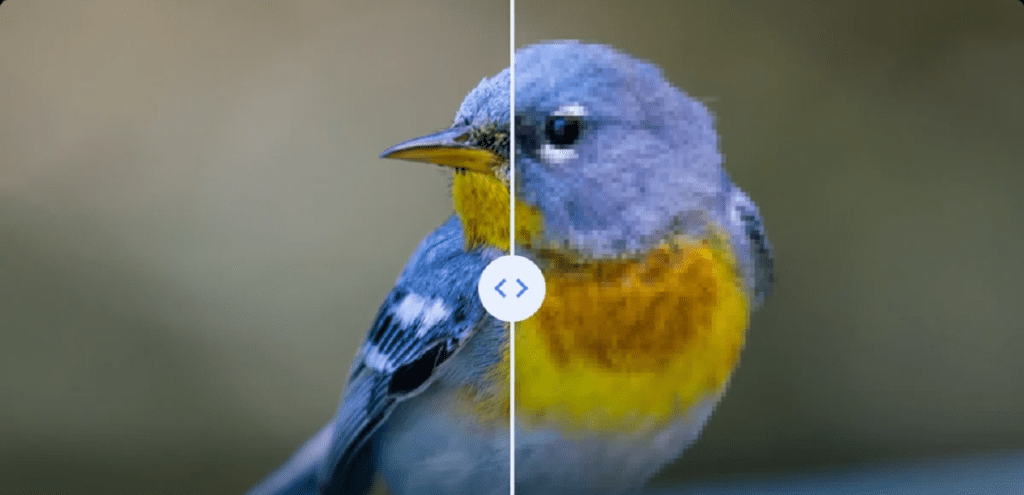
Это самый большой источник подписчиков на ваш сайт или любой бутик. Идеальный размер изображения составляет 736 пикселей в ширину и 1200 пикселей в высоту. Ваши фотографии должны быть крупным планом, яркими и демонстрировать вашу продукцию. В то время как фотографии предметов одежды, разложенных на полу, хорошо размещаются на Facebook, фотографии реальных моделей крупным планом (с лицами или без) лучше всего подходят для одежды на Pinterest.
Коммуникация
Сообщите пользователям других ваших социальных сетей, что у вас есть страница Pinterest, на которую стоит подписаться. Используйте его для вдохновения при выборе нарядов, практических советов и даже для конкурсов для ваших покупателей. Помимо того, что вы делитесь своим новым товаром в других социальных сетях (помните правило третей?) у вас должен быть бесконечный запас идей контента из Pinterest.